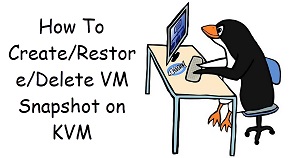HOW TO install XFS File System on Debian Linux 11
XFS File System install on Debian Linux 11 Update your System: admserver@vmserver:/$ sudo apt-get update admserver@vmserver:/$ sudo apt-get upgrade Install XFS module/program in your System: admserver@vmserver:/$ sudo apt-get install xfsprogs Load XFS kernel Module/driver: admserver@vmserver:/$ sudo modprobe -v xfs insmod /lib/modules/5.10.0-20-amd64/kernel/fs/xfs/xfs.ko Verify that XFS loaded: admserver@vmserver:/$ sudo grep xfs /proc/filesystems admserver@vmserver:/$ sudo lsmod | grep xfs xfs 1802240 0 libcrc32c 16384 4 nf_conntrack,nf_nat,nf_tables,xfs admserver@vmserver:/$ sudo modinfo xfs filename: /lib/modules/5.10.0-20-amd64/kernel/fs/xfs/xfs.ko license: GPL description: SGI XFS with ACLs, security attributes, realtime, quota, no debug enabled author: Silicon Graphics, Inc. alias: fs-xfs depends: libcrc32c retpoline: Y intree: Y name: xfs vermagic: 5.10.0-20-amd64 SMP m...